Kyocera TK-3192 Black Toner Cartridge 1T02T60USV
Sometimes black and white tells the story!
TK3192 Works with printers:
- P3260dn
- M3860idn
- M3860idnf
- P3060dn
- M3660idn
- Legacy Printers P3060dn and M3660idn
7 Things You Should Know About Your Toner Cartridges
Toner act as a chromophore molecule to get high-quality printed documents. This powder form material is located in a cartridge which is inserted into the printer. When you give the print command, this powder begins heating and present beautiful images and text on paper in a range of light silver, to grays to a brilliant black. There is much information that people need to collect regarding toner formation, toner replacements requirements, and recycling of cartridges, ways to remove it from clothes and hands, and toner’s effect on the human being health, etc.
1. Types of Color Used in Toners:
The black and white printer works on a single-color base i.e., black only. The white base of the paper makes prints black and white. Whereas in color laser printers can work on four-color formats i.e., CMYK., K represents Black, C is for Cyan (blue), M as Magenta and Y is Yellow. These combinations of colors help in creating amazing images.
2. Toner Formation:
Basically, toner is formed from mixing the four components, i.e., Color pigments, Synthetic resin, Magnetizable metal oxides and a small number of agents like silicon, plastics and even waxes. The composition mixing ratio varies from the purpose where the cartridge is going to be used. Like whether is for the print roller or for some fixed units and the ratio also varies from brand to brand. Normally, toner powder particles lie between 5 to 30 micrometers. This changes the toner look and makes it look like a liquid form. This helps the toner to flow inadequate directions and without shaking.
3. Toner Replacement:
The toner demands immediate replacement when empty, shaking and rolling the container simply won’t fool the printer into believing there is more. There is an indicator in the laser printers that warns the users for the low level of toner. You can print a summary page to see graphically the balance of toner in the cartridges. If you keep the drivers on the system up to date, then the system will deliver a notification for all toner levels. But remember, every printer uses a different parameter for the filling. Your printer will ‘estimate’ the balance of toner based on ‘normal’ usage and yours may be more or less depending on your printing style. For example, you print text only your toner usage is lower than someone printer graphics in black or white or color.
4. High Printing Speed Than Ink
Laser printers typically have a higher printing speed compared to inkjet printers in part because inks must be given time to dry. Toner cartridges work on advanced laser beam technology. Therefore, it gets ready fast for the first print out than inkjet printers. In addition, toner cartridges have the credibility to deliver more accurate results than ink printers. These also have a high page yielding capacity, so you can print many pages accurately and quickly without moisture or smear.
5. Most Common Issues
Smudging can be a common issue, means when your printer starts delivering dirt (unspent toner, paper dust, etc….) on printouts. This arises when the waste toner container is becoming too full, or the drum is not really clean even due to automatic cleaning after the printing process. There can be a possibility of worn or faulty drum wiper blades. Some machines have hand wiper blades that clean the area as well. Lastly, its reason could be when the printing elements are not properly inserted into the printer like paper. All the reasons are very simple, and it is easy to correct them as they occur. Finally, it is strongly encouraged that you use only Original Equipment Manufacturers (OEM) toners that were developed for your machine. Many aftermarket toners companies overstate the yields or quality and will likely cause machine issues. A few dollars more to buy factory are typically money well spent.
6. Toner Removal from Skin and Clothes
Toner powder is a composition of very fine particles like pigments, metal oxides, and resin, etc. Due to resin quick dissolve properties, it may melt quickly. From skin, it is easy to wash with cold water. Keep in mind, never use warm water as it will only help to adhere the toner. If you get toner on your clothes, then shake them, spank them with a flat ruler or similar object or try a soft brush to brush it off. Do not try to use a home vacuum cleaner for toner removal as it can damage it due to the heat of the motor.
7. Effect on Human Health
Whether the toner has a positive or negative effect on human health, it was always a debate. But due to the growing needs of the printer in every office, you cannot ignore it. Many studies, it was found that inhaling the toner dust in larger quantities can he dangerous for your health. So, it’s better to place your printer away from the desk where you regularly sit. While changing its cartridges, it is recommended to wear disposable gloves.
Recycling: Your local Kyocera dealer can provide you with a Recyling box under Kyocera’s ECO footPRINT Toner Recycling Program. A simple and sustainable, waste-free solution for responsible disposal.


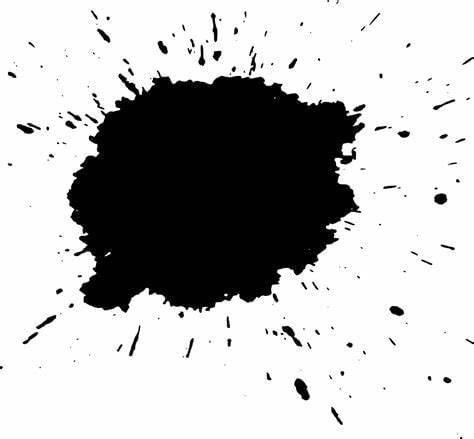



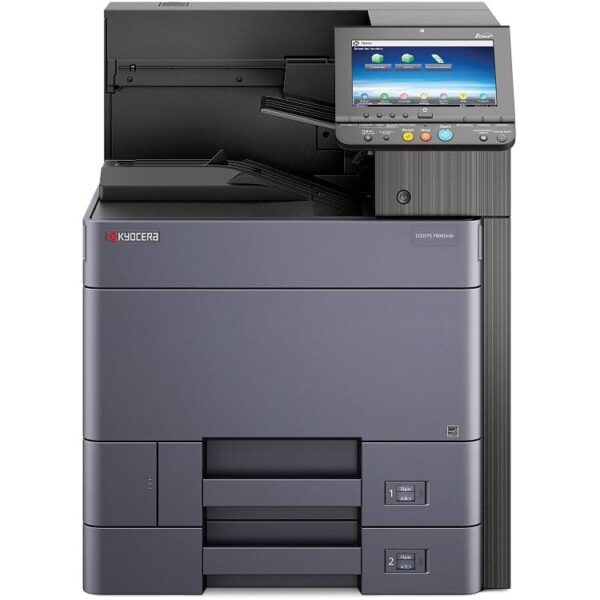


![Kyocera TK-25 Black Toner Cartridge [1T02B80US0]](https://yourprintertonerstore.com/wp-content/uploads/sites/7/2026/01/51PGBn7XjFL._AC_UF8941000_QL80_-600x364.jpg)