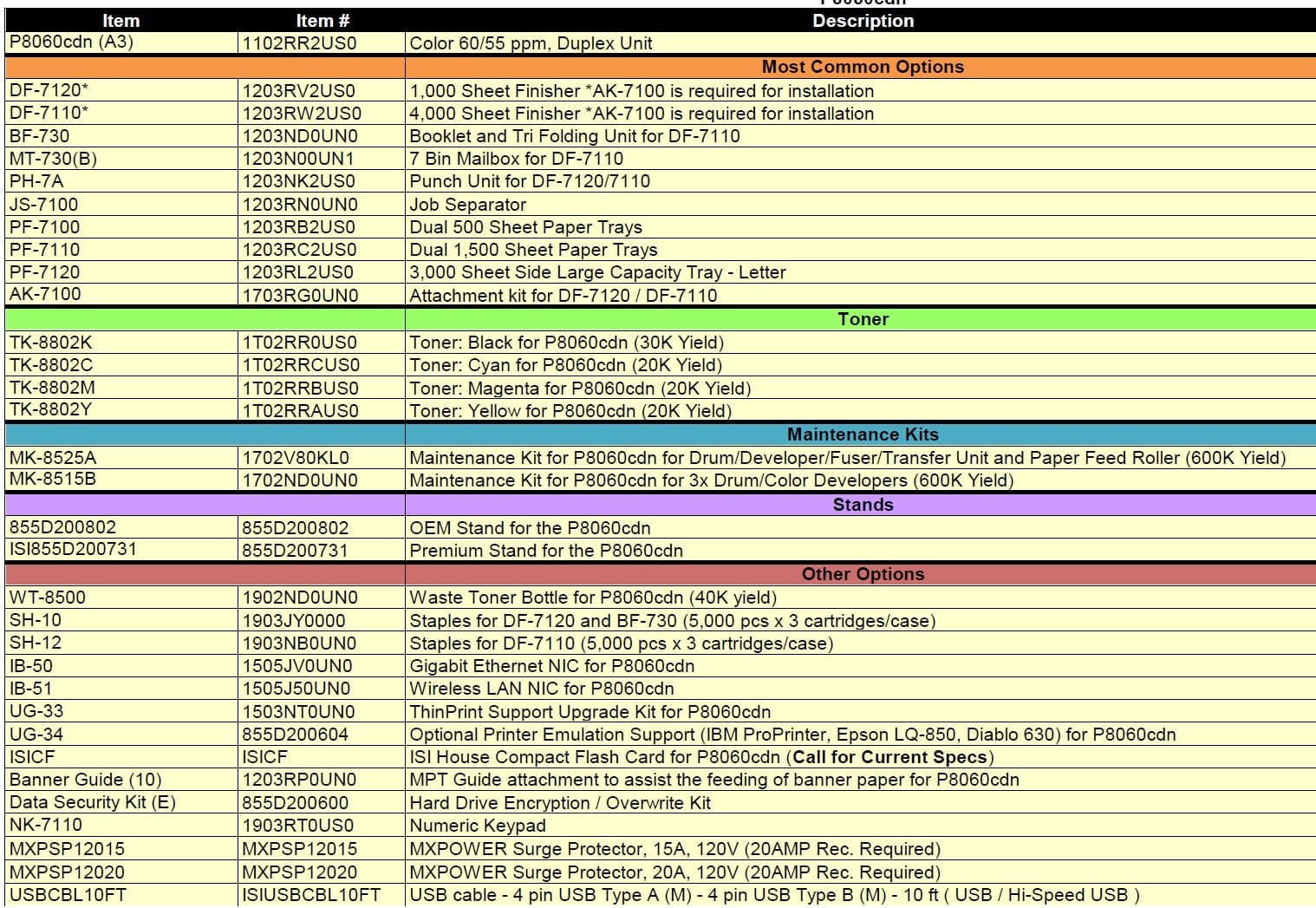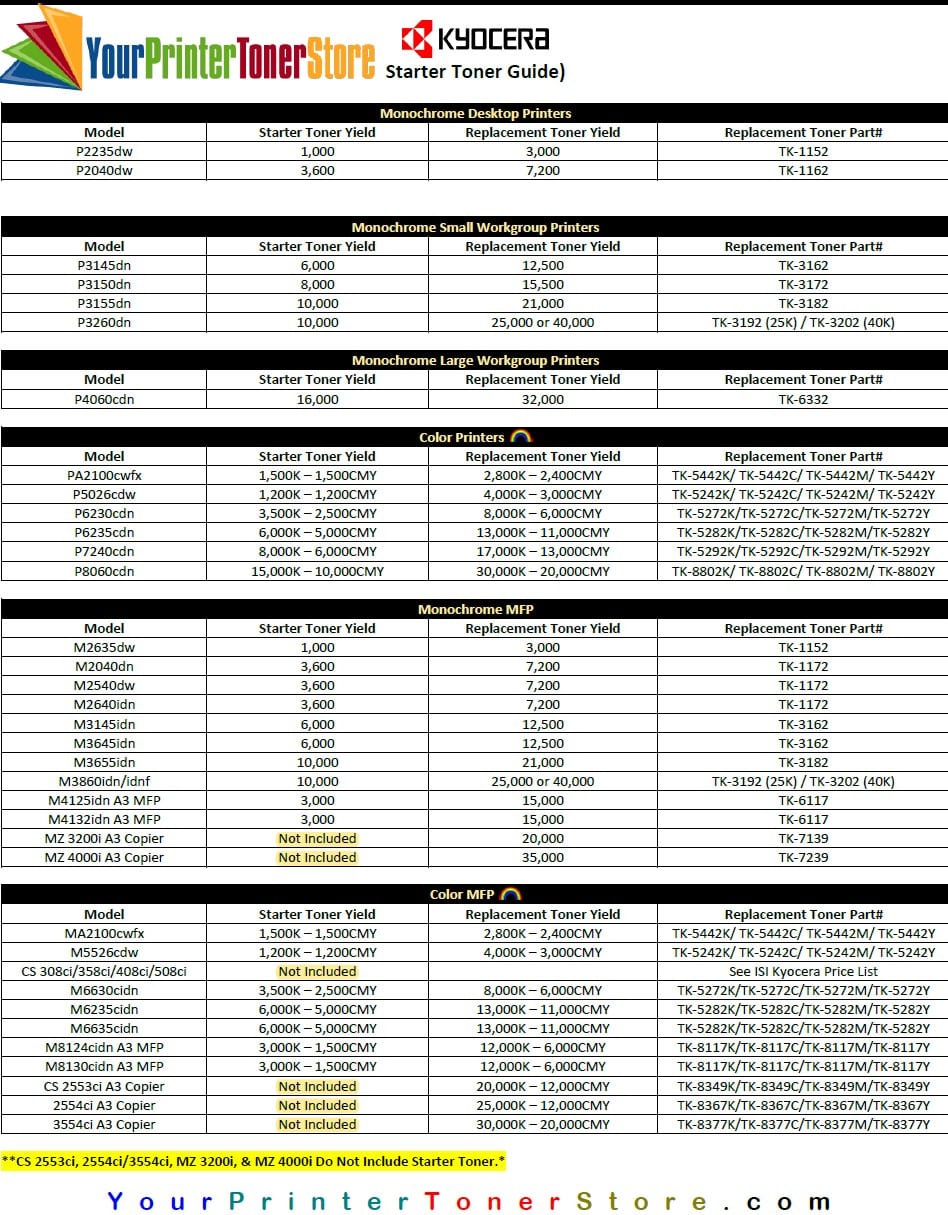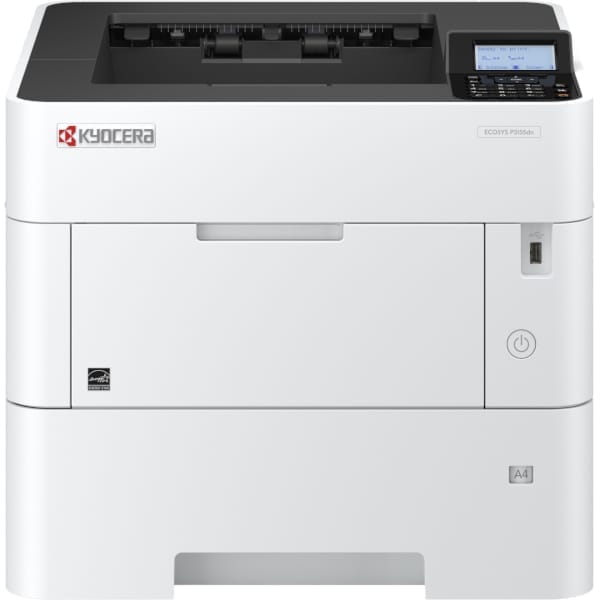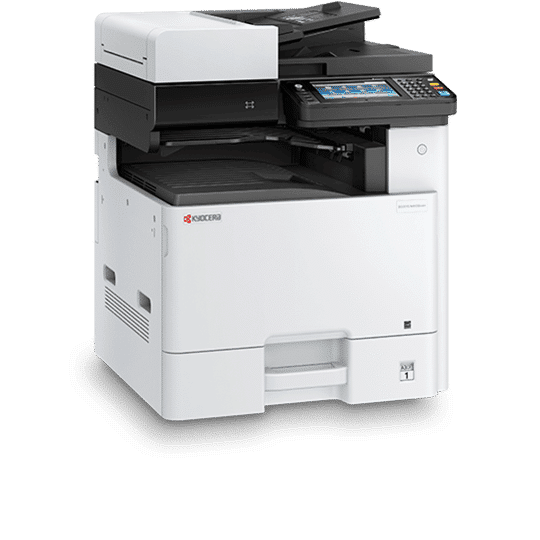Kyocera ECOSYS P8060CDN (A3) Color Laser Printer 1102RR2US0
The Kyocera ECOSYS P8060cdn (Product Code: ECOSYS P8060cdn, Internal Code: IC# 855D400626) is a high-performance A3 color printer
designed for busy offices, schools, and production environments that demand outstanding color, speed, and reliability.
Product Overview
- A3 color network printer built for high-volume, professional environments.
- Delivers impactful color and crisp black-and-white output for everything from everyday business documents to banners and marketing pieces.
- Engineered with Kyocera’s long-life components to reduce downtime and maintenance.
- 9″ color touch screen offers an intuitive, tablet-like experience for easy operation.
- Supports Kyocera Business Applications to streamline workflows and document handling.
More information below the different configurations.

- Standard configuration

Shown with extra drawers -Dual 500 Sheet Paper Trays

Shown with extra drawers and 4000 sheet finisher (AK-7100 is required for installation)

Shown with extra drawer and 1000 Sheet finisher (AK-7100 is required for installation)

Shown with Extra drawers, 4000 sheet finisher, 7 bin Mailbox, 3,000 Sheet Side Large Capacity Tray – Letter (AK-7100 is required for installation)
Key Performance Highlights
- Print speeds up to 60 pages per minute in black and 55 pages per minute in color (letter size).
- Fast output on larger formats, including up to 30 ppm for 12″ x 18″ black and 27 ppm for 12″ x 18″ color.
- Warm-up time of approximately 17 seconds or less from power on.
- First page out in as little as 3.8 seconds (black) and 5.1 seconds (color), to keep teams moving quickly.
- Maximum monthly duty cycle up to 250,000 pages, ideal for demanding print environments.
Print Quality & Technology
- Advanced imaging with resolutions up to 1200 x 1200 dpi for sharp text and rich graphics.
- Multiple quality modes, including 600 x 600 dpi and 9600 x 600 dpi (interpolated), to balance speed and detail.
- Robust controller powered by a dual-core 1.2 GHz processor and 4 GB of RAM for smooth handling of complex print jobs.
- Standard 320 GB HDD and 8 GB SSD help with spooling, secure job storage, and workflow applications.
Paper Handling & Media Flexibility
- Standard paper capacity of 1,150 sheets (dual 500-sheet trays plus 150-sheet multi-purpose tray).
- Expandable up to 7,150 sheets with optional paper feeders to support very high volumes.
- Handles media sizes from 5.5″ x 8.5″ up to 12″ x 18″, including statement, letter, legal, ledger, and custom sizes.
- Supports banner printing up to 12″ x 48″ via the multi-purpose tray for in-house signage and displays.
- Wide media support: plain paper, recycled, letterhead, envelopes, cardstock, color paper, pre-punched, coated media, transparencies, and index tab dividers.
- Standard duplex (two-sided) printing on media from 14 lb bond to 166 lb index (52–300 gsm) for reduced paper usage.
- Standard output tray holds up to 500 sheets for continuous print runs.
Connectivity & Mobile Printing
- Standard Gigabit Ethernet and Hi-Speed USB 2.0 for flexible network and local connections.
- Multiple USB host ports allow convenient walk-up printing from compatible USB drives.
- Built-in support for key print languages including PCL6, PostScript-compatible KPDL3, PDF, XPS/OpenXPS, TIFF, and JPEG.
- Compatible with a wide range of Windows and Mac operating systems for easy integration into mixed environments.
- Mobile printing supported via Apple AirPrint®, Google Cloud Print™, and Kyocera Mobile Print for printing from smartphones and tablets.
- Standard Near Field Communication (NFC) and Wi-Fi Direct provide added convenience for smart devices.
Security & Management
- Standard security features include local and network authentication to help control user access.
- Encrypted communication support (IPsec, HTTPS, LDAP over SSL, SMTP over SSL, POP over SSL, FTP over SSL, SNMPv3) helps protect data in transit.
- Optional Data Security Kit (E) adds HDD overwrite mode and data encryption to safeguard stored information.
- Compatible with Kyocera management utilities such as Kyocera Net Admin and Command Center RX for centralized device monitoring and configuration.
- Kyocera Fleet Services cloud monitoring (where enabled) helps optimize uptime and manage fleet-wide performance.
Environmental & Energy Efficiency
- Part of Kyocera’s ECOSYS family, designed to minimize waste and extend component life.
- Typical Electricity Consumption (TEC) from approximately 3.14–3.19 kWh per week, helping control energy costs.
- Long-life drums and developer systems reduce the frequency of part replacements and associated downtime.
- Duplex printing and high-capacity paper options support sustainable, cost-effective operation.
Accessories & Options (Product Codes)
Customize the ECOSYS P8060cdn to match your workflow with a wide range of
optional accessories. Use the product codes below to quickly identify and order
the right configurations.
- Toners
- TK-8802K (TK8802K) Black with yields up to 30,000 prints
- TK-8802 CMY Cyan, Magenta and Yellow with yields up to 20,000 prints
- Paper Feeders
- Dual 500-Sheet Paper Tray – Product Code: PF-7100
- Dual 1,500-Sheet Paper Tray – Product Code: PF-7110
- Side Large Capacity Tray (3,000-Sheet) – Product Code: PF-7120 (requires PF-7100 or PF-7110)
- Finishers & Output Devices
- 1,000-Sheet Finisher – Product Code: DF-7120 (with 50-sheet stapling and optional 2/3-hole punch PH-7A)
- 4,000-Sheet Finisher – Product Code: DF-7110 (with 65-sheet stapling, optional PH-7A punch, and support for additional modules)
- Booklet Folder / Tri-Fold Unit – Product Code: BF-730 (requires DF-7110 for booklet making and tri-folding)
- Multi-Bin Mailbox – Product Code: MT-730(B) (seven-bin mailbox for sorting output; requires DF-7110)
- Job Separator – Product Code: JS-7100 (separates different job types or users’ output)
- Connectivity & Security Options
- Gigabit Network Interface (Dual NIC) – Product Code: IB-50
- Wireless LAN Interface IEEE 802.11 b/g/n – Product Code: IB-51
- ThinPrint Support – Product Code: UG-33
- Additional Emulation Support – Product Code: UG-34
- Card Authentication Kit – Product Code: Card Authentication Kit (B)
- Data Security Kit – Product Code: Data Security Kit (E)
- Convenience & Handling Options
- Bridge Unit Attachment Kit – Product Code: AK-7100 (required for certain finishers)
- Document Tray – Product Code: DT-7100
- Numeric Keypad – Product Code: NK-7100
- Banner Guide – Product Code: Banner Guide 10 (for easy banner feeding)
- Keyboard Holder – Product Code: Keyboard Holder 10
- Punch Unit – Product Code: PH-7A (2- and 3-hole punching, used with DF-series finishers)
Ideal Environments
- Mid-size to large offices that need a reliable central color printer for departmental use.
- Education, healthcare, legal, and corporate environments with mixed color and monochrome workflows.
- Organizations producing in-house marketing materials, newsletters, proposals, and presentations.
- Sites requiring flexible media handling, including envelopes, heavy cardstock, and banner printing.
Why Choose the ECOSYS P8060cdn?
- Combines fast color output and robust paper handling with professional-grade finishing options.
- Designed for long-term durability with Kyocera’s proven ECOSYS technology and long-life components.
- Flexible upgrade path using clear product codes for trays, finishers, security, and connectivity options.
- Supports advanced workflow and security needs while keeping operating costs under control.
Pictures are for illustration your configuration can be made by search your browser for KyoceraConfigurator and building it there.


![Kyocera ECOSYS P8060CDN (A3) Color Laser Printer [1102RR2US0] - Image 2](https://yourprintertonerstore.com/wp-content/uploads/sites/7/2022/03/Picture1.png)